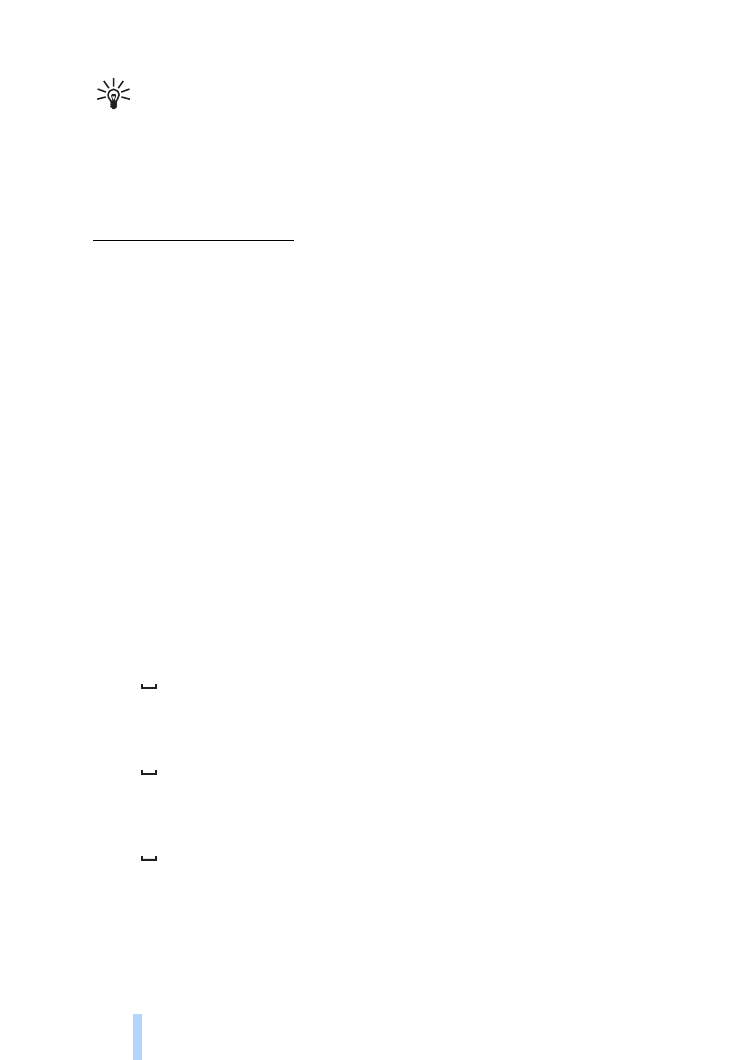
Notification settings
The master user can set the camera to send notification text messages
when:
• The battery is low, and the camera shuts down.
• The temperature in the camera premises drops too low or rises too
high for the camera to operate, and the camera shuts down.
• The camera switches on after a power cut.
• The camera switches on after a temperature limit violation.
• There is a power cut, and the back-up battery is in use.
• Motion detection is disabled.
• Timed imaging is disabled.
• Motion detection is on, and the camera is shut down with the power
button.
To set on the notifications, send the following text message to the
camera:
29
1
To set off the notifications, send the following text message to the
camera:
29
0
To check whether the notifications are in use, send the following text
message to the camera:
29
?
By default, the notifications are in use.
If you are using Remote Camera Manager, select Settings > General
to find this setting.

C o n f i g u r e t h e s e t t i n g s
45
Copyright © 2005 Nokia. All rights reserved.
When you change a setting, the camera sends you a confirmation
message. To set off the confirmation messages, send the following
text message to the camera:
30
0
To set on the confirmation messages, send the following text message
to the camera:
30
1
To check the current confirmation message setting, send the
following text message to the camera:
30
?
By default, the confirmation messages are on.